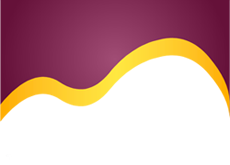Welcome to TWO's Application Portal. This is the home for lots of useful information to support the visa application process.
Biometrics: In Person Appointments and the UKVI App
Published 31 August 2023
When applying for a UK visa, individuals will likely have to pay a healthcare surcharge as part of the visa application. This will enable access to the National Health Service (NHS). This article summarises the who, what, why, where and when surrounding the IHS.

Biometric Residence Permit or Digital Visa?
A biometric residence permit (BRP) is a physical document, the size of a credit card. This contains biometric information (the visa holder's fingerprints and photograph) as well as biographical information as well (name, date and place of birth). Some individuals will receive a BRP to show their immigration status, others will not have physical evidence as their immigration status will be digital. The Home Office intends all visas to be digital by the end of 2024.
What format your immigration status is provided in will depend on your nationality, and the process involved during your visa application.
Is it visa nationals or is it outside EEA??
A ‘visa national’ will receive a physical document. This will be an entry clearance sticker within their passport to come into the UK, then they will need to collect their BRP once in the UK.
A ‘non-visa national’ will receive either a physical document, or a digital status depending on how they submit their biometric information:
If they are given the option to submit their biometric information via the UK Immigration: ID Check app, they will recive a digital status
If they attend an appointment to provide their biometric information in person, they will receive a physical visa (BRP).
What is biometric information?
Biometric information required for a visa is your fingerprints and photograph. Children do not need to give their fingerprints if they are under 5 when they apply, but they will need to provide a photograph.
How do I provide this information?
You need to:
have a digital photo taken of your face
put your fingers on a glass screen to be scanned
The process takes less than 5 minutes and does not involve any ink or mess. You will not need to take off your head covering if you wear it for religious or medical reasons.
If you do not have any fingers you only need to have a digital photo taken of your face. It will be noted on your records that you’re physically unable to provide fingerprints.
Children under 16 must be accompanied by a parent, guardian or someone over 18 who has legal responsibility for them.
Where do I need to go to do this?
If you are applying from within the UK, you will usually go to one of the following:
a UK Visa and Citizenship Application Services (UKVCAS) service point
a Service and Support Centre (SSC)
If you are outside the UK, you will be asked to go to a visa application centre. N.B. If you are applying to extend your stay or switch to a different visa, you must be in the UK to provide your biometric information.
When to pay
The surcharge is calculated and paid as part of the application submission, or when an application appointment is booked.
If you apply for a visa online, you pay the surcharge as part of the application.
If you apply for a visa by post, you must pay the surcharge online before you send your application. You’ll need to include your IHS reference number on the application form.
What will be on the biometric residence permit?
Your BRP will include:
your name, date and place of birth
your fingerprints and a photo of your face (this is your biometric information)
your immigration status and any conditions of your stay
whether you can access public funds, for example benefits and health services
You may have a National Insurance (NI) number printed on the back of your BRP. Not all BRPs have this - it depends on factors like the date it was issued and your visa status.
You’ll need to apply for an NI number if all of the following apply:
there is not one on your BRP
you do not already have one
you are planning to work, claim benefits, apply for a student loan or pay Class 3 voluntary National Insurance contributions
How to get a refund
There are a number of circumstances where you will automatically receive a full or partial refund for the immigration health surcharge, depending on your circumstances.
Full Refund
You should automatically receive a refund of the full amount paid if:
you paid twice
your visa application is refused
you withdraw your visa application
Partial Refund
You will get a partial refund if your visa application is successful but:
you get less time on your visa than you asked for
any dependants on your visa application are refused
Useful Tip: Refunds are paid to the account or card that was used to submit the visa application. For those individuals who request a representative submit their application, the refund will be paid to the representative. This can be hard to trace as there is no reference number; it is simply a payment from the Home Office. If you are expecting a refund and used a representative, do keep in contact with them.
Do be aware that you will not get a refund if:
your visa application is successful but you do not come to the UK
you leave the UK before your visa ends, for example to make a new application
you’re told to leave the UK before your visa expires
you’re applying for indefinite leave to remain.
USEFUL REFERENCES
RELATED CONTENT:
Disclaimer:
Whilst we endeavour to produce accurate and up to date information, the UK government can, and does, change the immigration rules on a frequent basis. This website is for information purposes and does not replace individual immigration advice. Please consult your immigration advisor to discuss your personal circumstances. We would be happy to help with this, please use the contact us section of this website.